A new tool I learnt to use was the swift loop tool. This allows the user to create a new set of faces by selecting a line to split the original. The first step to doing this is to convert the shape into an editable poly.
To find the tool you can then move to the toolbar in the top left hand corner named, "graphic modelling tools" and then going to the "edit" sub-bar. This drops down into a new menu and the tool can be found in the right hand corner. You then loop the item and then create new vertex where necessary, creating new ploys.
This works well when changing whole shapes is required and the user wants to have a good flow of polys.
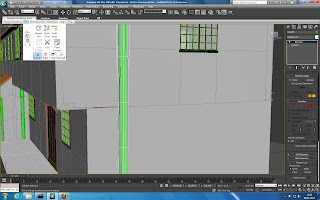 |
| Selecting the Swift Loop tool |
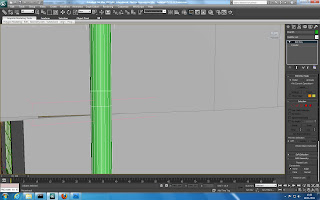 |
| Using the tool to create new vertex |
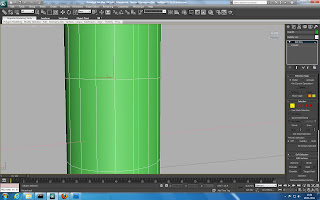 |
| The finished ajustment to the poly |
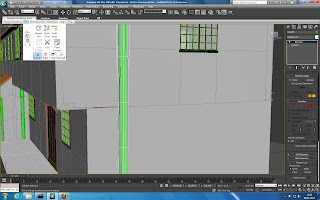
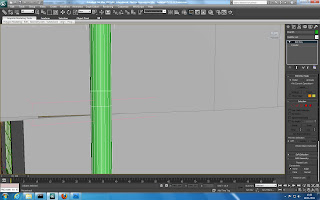
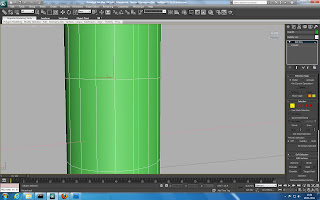
No comments:
Post a Comment